| Question / Issue |
 |
| How do I get the program to rate a Builder's Risk using the BR-B table in the Wind only program? |
| Answer / Solution |
 |
Builder's Risk rate table BR-B
NOTE: Using this table rate means that construction has already started (the slab has already been poured or used when rating renovations with no additional square footage being added).
-
In the Builder's Risk section, select Yes to Builder's Risk.
-
Select No to Completed Value Form.
-
The Co-insurance must be changed to either 80% or 90% and cannot be 100%.
NOTE: The Building Rate Table will be shown on the quote proposal screen.
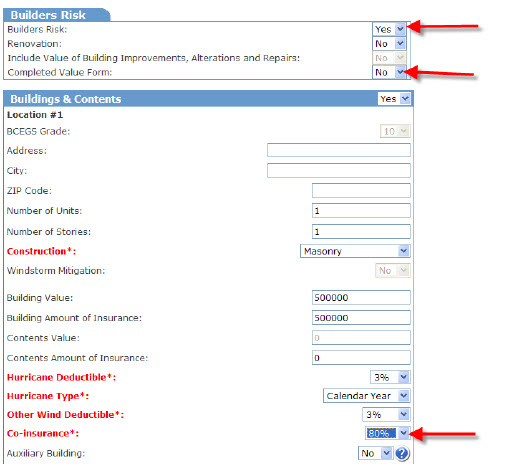 |










