| Question / Issue |
 |
| Are there specific settings requirements for adobe acrobat? Many of our machines that have reader 9 installed cannot display the completed product; it appears to be trying to generate the preview, but cannot complete...then tries again...and again...locking the machines. this happens on multiple machines, all with 9 installed. we were finally able to complete on a machine with reader 8 installed. |
| Answer / Solution |
 |
Adobe does not seem to update properly when there are new versions that they apply to the existing program. In many cases you will have to uninstall Adobe and then reinstall the current version.
To uninstall Adobe:
- Go to Start and select Control Panel.
- Click on Add Remove Programs.
- Once the screen populates you will see several programs for Adobe.
- Left click on each Adobe program listed and select the Change/Remove button.
- After the uninstall, Adobe may require you to reboot your system.
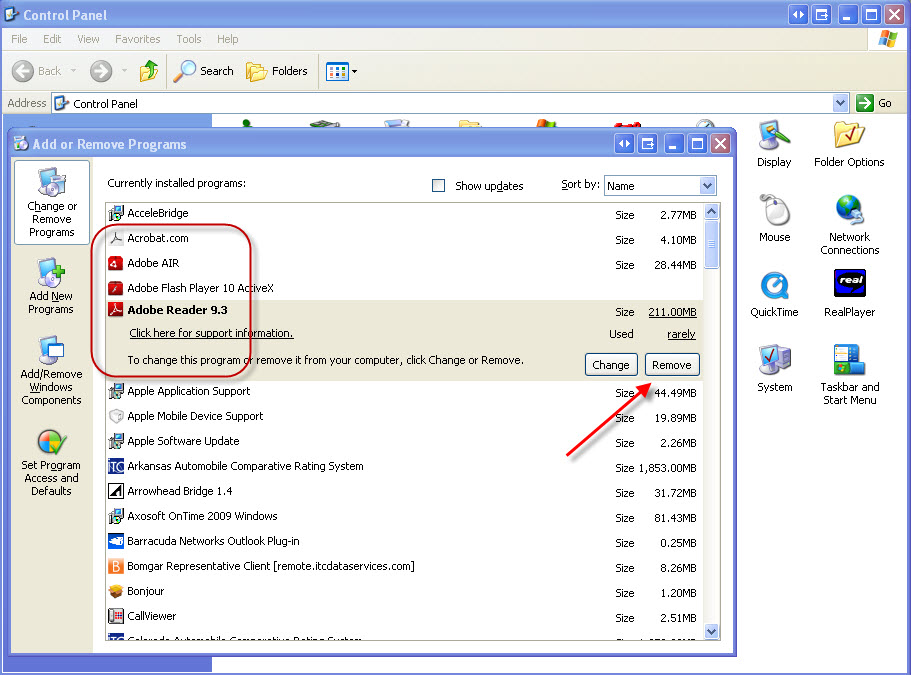
To Install Adobe:
- Click here to access the Adobe Website for the Reader download or from the TurboStorm Application Options screen you can click on the link to go to the Adobe Site.
- Once on the Adobe home page, click on the ADOBE READER button to start the download.
- After the Adobe Reader completes the download, go into TurboStorm to print your application.
- The newest up date may display a message that the data import has been blocked and to click on Options from the TurboStorm/Adboe application preview screen.
- Click on Options and select the option to allow.
|
