| Question / Issue |
 |
| How do I edit a quote letter template? |
| Answer / Solution |
 |
NOTE: You must have Administrative rights to edit a template.
-
Go to the Administraton menu and select Edit Agency Letter Templates.
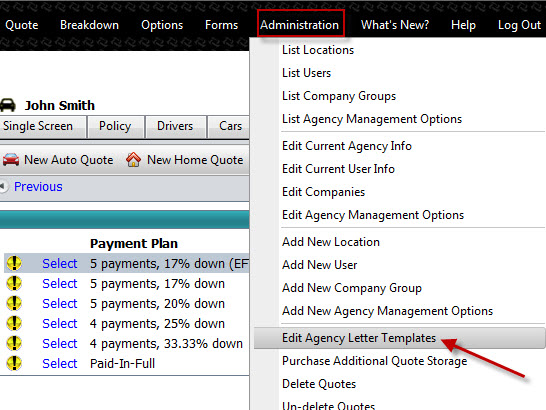
-
Select a quote letter template to edit from the dropdown menu from the Select to Edit Existing Letter. entry field.
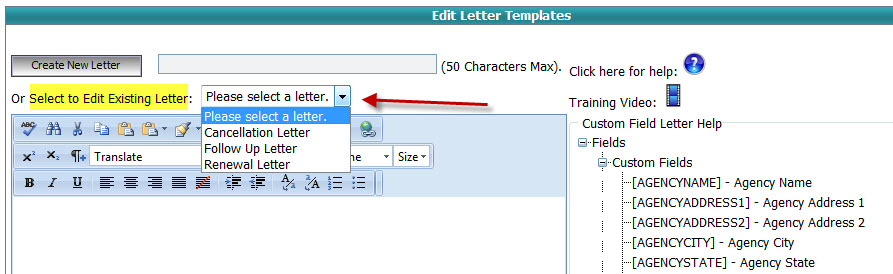
-
Type in your changes in the content editor window.
-
To add a field to the letter, copy and paste the field name from the Custom Field Letter Help section on the right side of the screen. Be sure to include the [ ] brackets before and after the name.
-
When you have completed your changes, click on the Save button at the bottom of the screen.
|


