| Question / Issue |
 |
| What is the difference between Click to Rate and Click to Bind on the Bridging screen? |
| Answer / Solution |
 |
Clicking on Rate [Company Name] will open a new browser window and take you to the carrier's website. If you have entered your username and password in your Company list in TurboRater, you will see you are automatically signed in. At that time, all of the pertinent quote information you have entered into TurboRater will automatically populate on the carrier's website. In the event the carrier is in need of information not obtained in TurboRater, we will stop the rating process on the page of the carrier's site that requests that information and highlight the entry in yellow. Simply complete the yellow entry and click continue. Once you have completed the quote on the carrier's website, you will receive a message asking you to click update rate in TurboRater which will pull in the quote information so you can compare the rates with all other carriers.
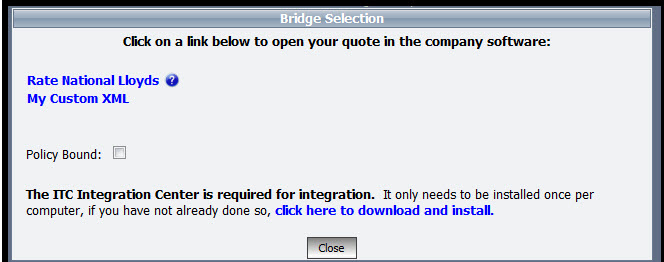
When you are ready to Bind the policy with the carrier, click on Complete Application with [Company Name]. TurboRater will then push the quote information to the carrier's site and then leave you on the carrier's site to continue writing the policy.
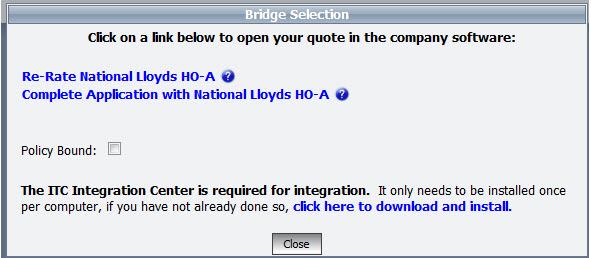
|

