| Question / Issue |
 |
| How do I obtain a Real-Time Rating quote? |
| Answer / Solution |
 |
To submit the transaction to any Real-Time Rating companies, you must select on “OK” on the Insurance Scoring/Real Time Rating screen, as shown below.
This screen is set by default to appear just after rating each quote, but can always be activated by holding the CTRL key down and pressing on V. Once you click on “OK”, a small status window will appear acknowledging we are sending the Real Time Rate request to the carrier. As soon as it is completed, the Quote Comparison window appears displaying all companies’ rates.
To insure that you get a rate from a Real-Time Rating Company:
· Be sure to enter your Producer Code in the Company Setup
· You may be required to enter additional information, for a complete list of rules by company, visit http://support.turborater.com/realtimestats/
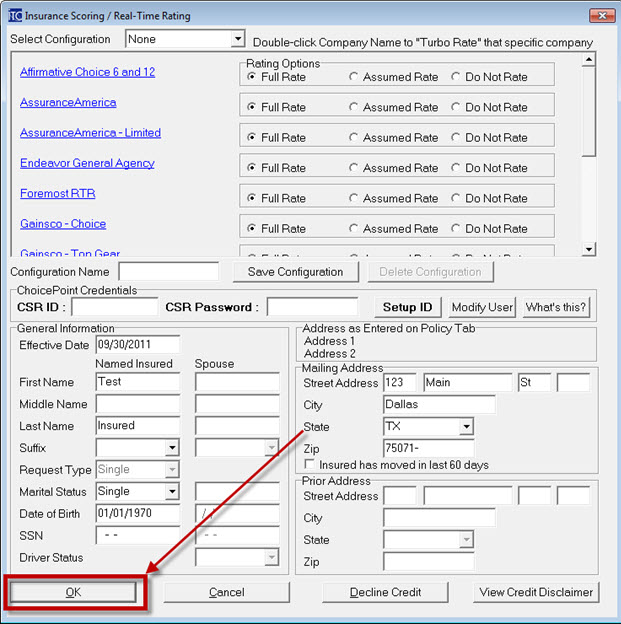
|

