| Question / Issue |
 |
| How do I bridge from InsurancePro to TurboRater? |
| Answer / Solution |
 |
To bridge your customer from InsurancePro to TurboRater:
- Open your customer file.
- From the Policy Summary Screen of your insured, click the Send to ITC TurboRater button.
- Verify the path for TurboRater in the Bridge to TurboRater box.
- If the path is not correct:
- For the desktop version of TurboRater, if the path shown is not the correct location of the installed Comparative program, click on the browse folder at the end of the entry field to locate it (the default path is C:\ITC\XXCMP32\XXCMP.exe - the XX is the state abbreviation).
- For the Web Edition version, click on the browse folder at the end of the entry field to search for the ICePOC folder on your computer (i.e C:\ICePOC). Open that folder and select the TWEBrdg.exe file and then click on Open.
-
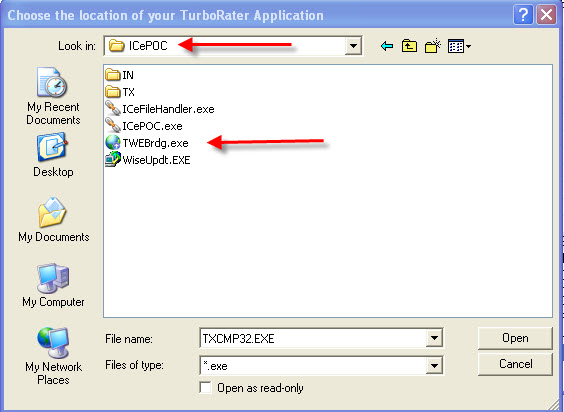
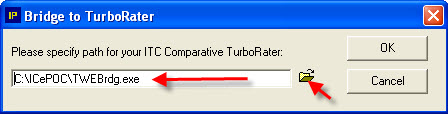 -
- NOTE: You must already be logged into the Web Edition version anytime you bridge from InsurancePro.
- You also must have already installed the Integration Center (see the Related Links below for further information on this installation).
- Once the correct path is set, click the OK button.
- This will bring up either TurboRater desktop version or the Web Edition.
|

