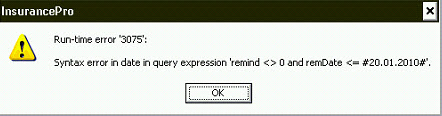
2. This is a result of the format of your date setting on your computer.
3. To change this format, go to Start/Control Panel.
4. Double click on Regional and Language Options.
5. English (United States) should be displayed and your Short date: should be set to a format of MM/DD/YY.
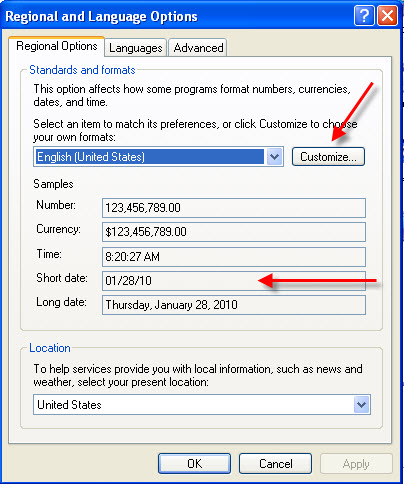
6. To modify the Short date: field, click on the Customize button.
7. Go to the Date tab and select MM/dd/yy from the Short date format dropdown field.
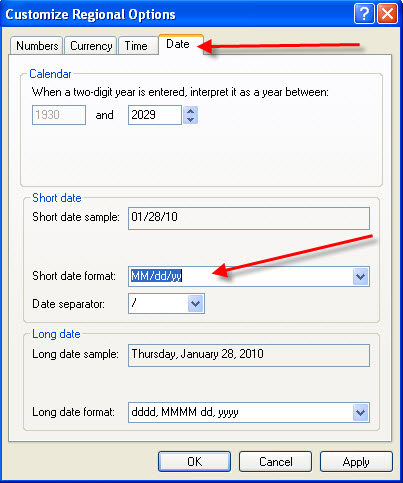
8. Click on Apply and then OK from this custom screen.
9. Click on Apply and OK when you are taken back to the Regional Options screen.
10. Close your Control Panel and then open InsurancePro.

